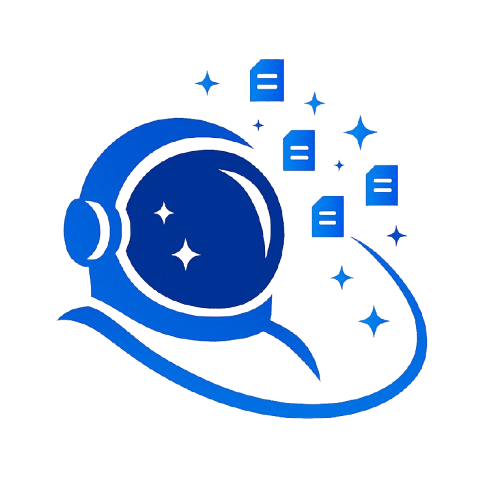Structured Data Generation from Language Models
How to Generate Table-Structured Data from Language Models
Text serves humans. Tables serve systems. This guide demonstrates reliable generation of clean, structured CSV outputs from language models using controlled markup and systematic scaffolding techniques.
Why CSV Output Matters for IT Workflows
High-value data operations require structured formats:
Data Extraction: Interview analysis, survey response processing, log file summarization
Operational Reporting: Meeting summaries converted to standardized tracking formats
Dataset Creation: Labeled data generation for modeling, auditing, and analysis
System Integration: Unstructured text transformation into machine-readable operational formats
Language models often produce inconsistent structured outputs: missing columns, incorrect delimiters, and format drift. This methodology ensures reliable, machine-readable tabular results without custom code development.
The Challenge with Freeform Output
Language models optimize for natural communication rather than structured data generation. This creates problems when requirements include:
- Repeatable row and column formatting
- Direct spreadsheet paste compatibility
- Downstream system integration capabilities
- Automated pipeline processing
Generic instructions like "output as table" receive loose interpretation. Models require explicit structural specifications.
CSV Output Applications
CSV (comma-separated values) provides simple text formatting where lines represent rows and commas separate values.
Implementation Capabilities:
- Direct Integration: Excel/Google Sheets paste for sorting, filtering, visualization
- Platform Upload: Notion, Airtable, database import functionality
- Analytics Pipeline: Dashboard and business intelligence tool integration
- Team Collaboration: Structured result sharing for tracking and accountability
- Automation: File save and API/script processing workflows
Consistency enables seamless insight-to-action transitions without manual reformatting.
Markup as Table Memory
Markup techniques train models to replicate CSV structure through:
Header Declaration: Column specification at output initiation
Consistent Delimiters: Comma, tab, or pipe separation standards
Format Signaling: Structure specification before content generation
Field Enforcement: Content type and quantity rules
Example Header Declaration:
Output format: CSV
Columns: date, issue_type, summary, priority, owner
This primes the model for recognizable structural output.
Key Techniques for CSV Alignment
1. Declare Structure First
Always specify format and expected columns before content generation.
Output: CSV
Fields: Name, Department, Key Insight
This establishes output shape before content introduction.
2. Anchor the Delimiter
Models drift with ambiguous separators. Explicitly declare your choice:
Delimiter: comma
For alternative separators:
Delimiter: pipe
Fields: Name | Department | Insight
3. Limit Output Scope
Specify exact row quantities to minimize generation drift:
Generate 5 rows only
Particularly effective with dense input or complex summaries.
4. Use Pattern Examples
Few-shot prompting anchors formatting through demonstration:
Output: CSV
Columns: Customer, Issue, Status
Example:
John Smith, Billing error, ResolvedThis teaches model rhythm and logical formatting structure.
Working Example: Meeting Action Items to CSV
Objective: Convert meeting summary content into structured tracking rows.
Prompt Structure:
Output format: CSV
Delimiter: comma
Fields: owner, action_item, due_date, status
Limit: generate no more than 5 rows
Content to extract:
[paste meeting summary here]Expected Output:
owner,action_item,due_date,status
Tanya,Follow up with vendor,2024-03-15,pending
Marco,Review contract terms,2024-03-20,complete
Ava,Schedule product demo,2024-03-18,pendingThis output enables direct Excel import or system integration without editing.
Parameterization for Team Implementation
Create reusable templates for organizational consistency:
Example Configuration:
Output format: CSV
Delimiter: [delimiter]
Fields: [column_1], [column_2], [column_3]
Limit: [row_count] rows
- delimiter = comma
- column_1 = client
- column_2 = feedback_type
- column_3 = urgency
- row_count = 10
This enables cross-departmental adaptation while maintaining format standardization.
Implementation Strategy
Language models require structural guidance for system integration rather than conversational output. Markup provides control mechanisms transforming vague instructions into consistent, machine-usable results.
Benefits of Structured Prompting:
- Efficiency: Reduced manual reformatting overhead
- Transferability: Cross-team and cross-project reusability
- Auditability: Clear methodology for quality assurance
- Scalability: Automated workflow integration capability
This methodology transforms AI from writing assistance into operational infrastructure, enabling systematic data processing and analysis workflows essential for IT operations.
Email PDF Extraction Tool
Use the provided LLM prompt for extracting structured data from uploaded PDF email files. Compatible with ChatGPT-4o and Llama3.3:70b through instruct interfaces. Customize output language preference and upload target PDF for automated table extraction.
Output language: English
Step 1: Read and extract each email from the uploaded PDF
- Separate individual emails clearly
- Identify the sender and subject line of each email
Step 2: For each email, write a concise summary
- Focus on the main point or intent
- Keep each summary under 30 words
Step 3: Determine the tone of each email
- Choose one of the following: neutral, urgent, friendly, formal, frustrated, unclear
Step 4: Output the results in CSV format
- Fields: sender, subject, summary, tone
- Use comma as the delimiter
- One row per email
- Do not include a header or explanation
Example format:
Jane Doe,Q2 Budget Report,Requesting update on Q2 budget report,formal
Tom Lin,Shipping Delay,Delay in shipment due to weather,neutral